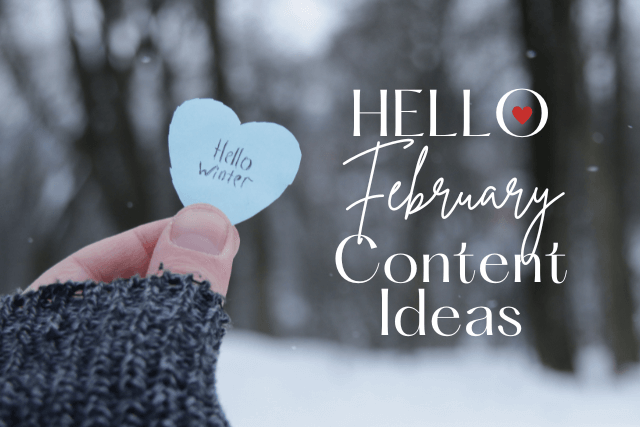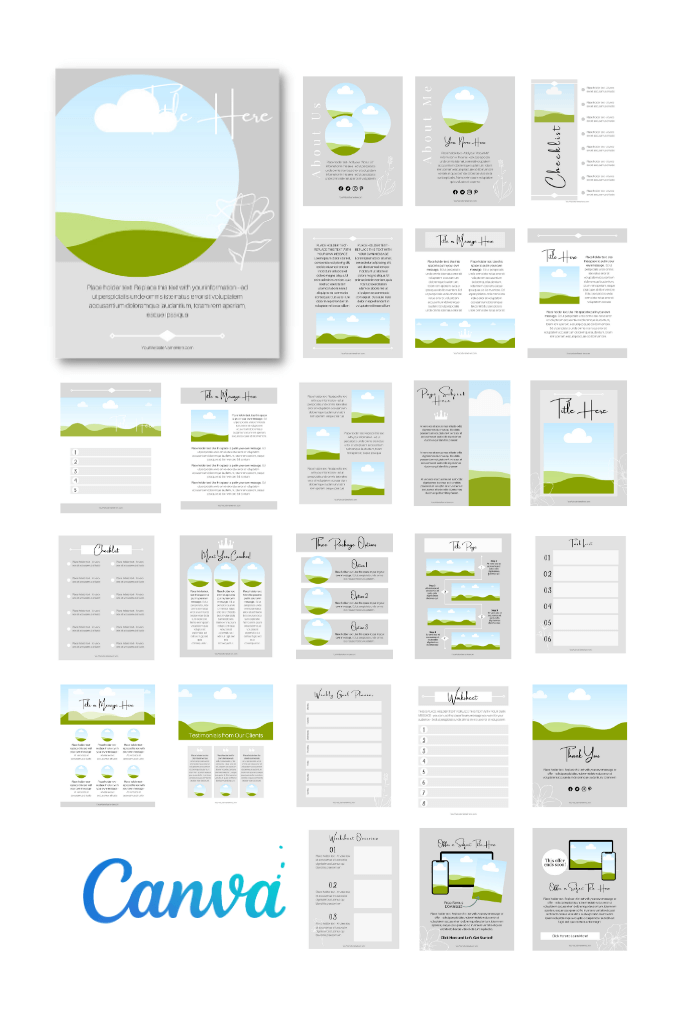Use This Content Planner for Content Repurposing and Skip the Overwhelm
Action builds momentum. Ask anyone that’s had to pedal a bicycle. But, having to constantly create new content can feel like we’re pedaling all of the time, nonstop, because we feel like we can’t stop. But the truth is, there’s a way to make the most of your efforts without burning out: repurposing your existing content. And with a content planner, you can do it one blog post at a time and with purpose.
Choose your blog post
The first step in repurposing your content is to identify the blog post you want to repurpose. Consider what your readers would benefit from the most, and what ties back into your business tagline. Once you’ve chosen your blog post, it’s time to start adding your ideas to your content planner. You can create this planner yourself, or you can sign up for my newsletter below and download my version to use.
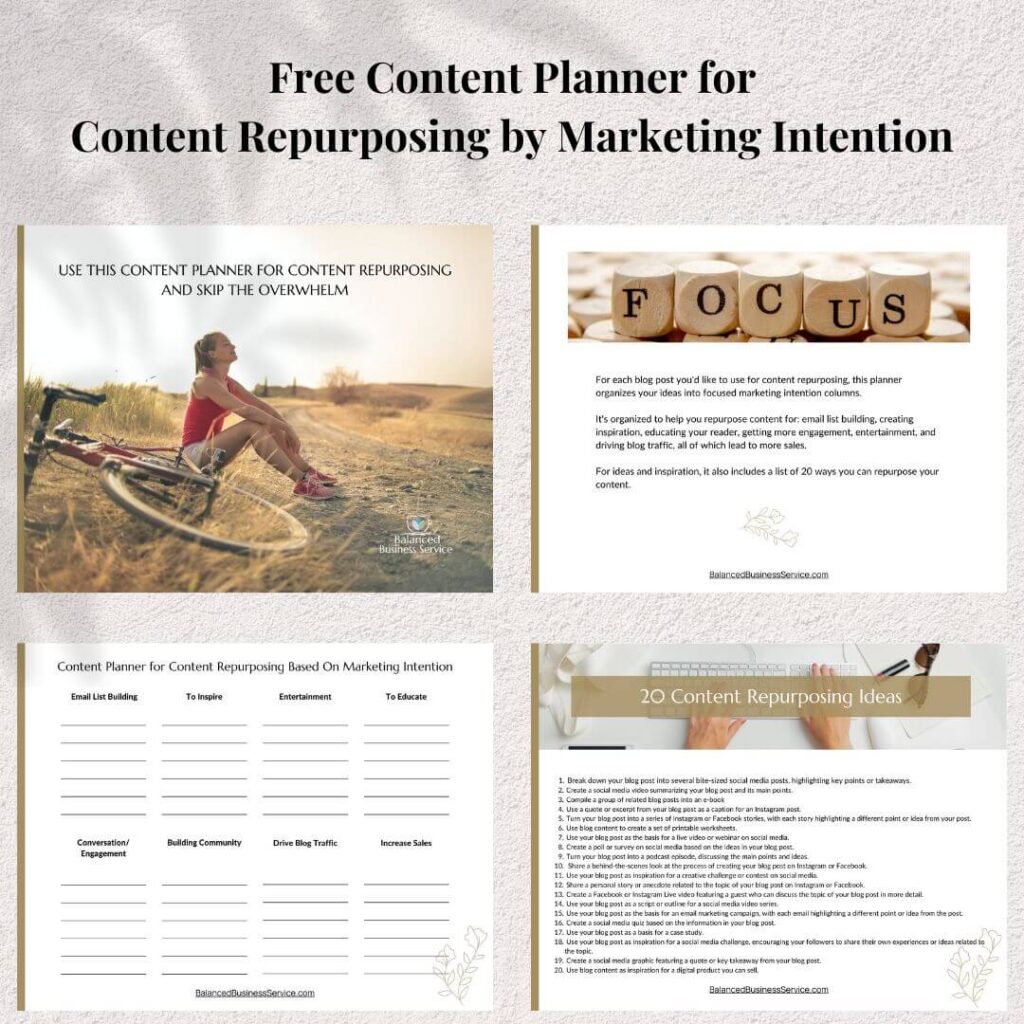
Sign up for the newsletter and download your free content planner for content repurposing.
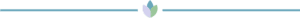
Use a Content Planner to Organize by Marketing Intention First
As a practical follow-through person, I find it so much easier to know what the marketing purpose of my content is before I decide what to create and which social platform it’s going on. This puts me on a treasure hunt for repurposed content that serves my readers rather than looking at a social media platform and trying to fill in a blank with just anything. It helps me focus with intention.
It’s important for all of our content to have a clear purpose, so I use those goals as column headings on my content planner. Example purpose/column headings would be:
- For Email List Building
- To Inspire
- To Educate
- Create Conversation/Engagement
- To Increase Sales
- For Entertainment
- To Drive Blog Traffic
- Building Community
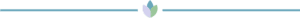
Where to Put Your Ideas on Your Content Planner
In my case, I had a post where the paragraph headings would make a nice Instagram carousel on their own. I put that under “Building Community” because they were rather heartfelt. I saw several ideas that would be perfect to make social media graphic quotes. Since I linked them back to my post, I put it under “Driving Blog Traffic”. Another opportunity was from an SEO tip. I found this to be an easy-to-create graphic that was put under “To Educate”. There are many other ways to repurpose content. Along with my Content Planner download is a list of 20 ideas you can use yourself.
In the end, repurposing your existing content is a powerful way to make the most of your efforts. By using a content planner to repurpose one blog post at a time, you can slow down, take a breath, and let the momentum build naturally. So park the bike, take a break, and start repurposing your content today.
Sign up for the newsletter and download your free content planner for content repurposing.
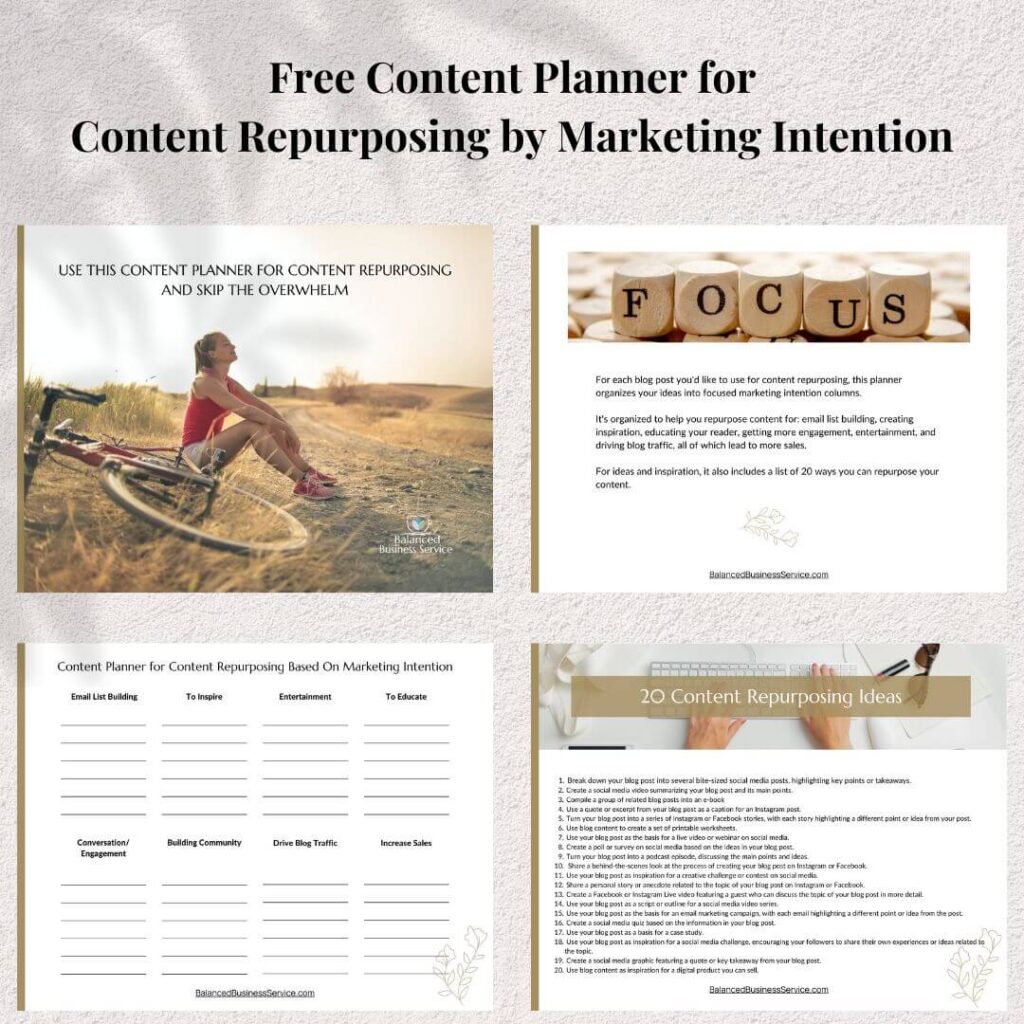
Blog Photo by Andrea Piacquadio