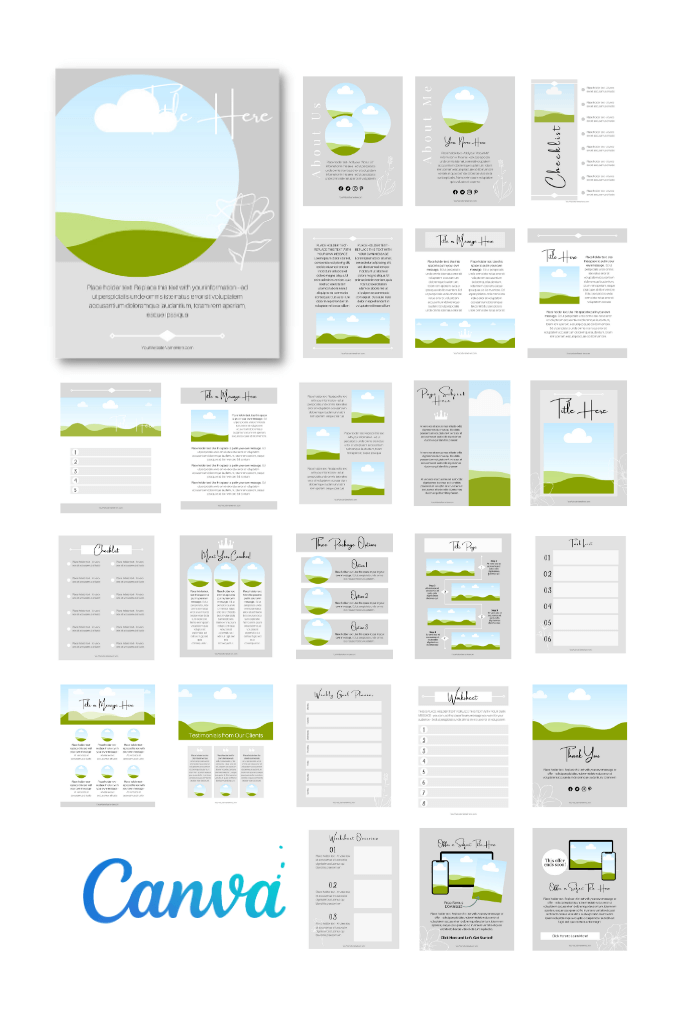7 Easy-To-Do Tips for Getting On-Page SEO Done Right
On-page SEO is an important factor for your content’s visibility in search engine results pages. By optimizing various elements such as the title tag, meta description, heading tags, URL structure, content, images, and internal linking, you can improve your blog post’s ranking and drive more traffic to your blog.

Here are 7 tips for getting on-page SEO done right:
1. Title Tag for On-Page SEO
The title tag is one of the most important on-page SEO elements for blog posts. It tells search engines what your blog post is about and what keywords it should rank for. When you add your blog title in WordPress, it will add this tag for you. Try to include your SEO term in the title of your post so it ends up in the Title Tag.
2. Short and Sweet Meta Description
The meta description is a short and appealing summary of your blog post that appears below your blog title on search engine results. It should also include your primary keyword. I usually have to re-word this a few times until I manage to get a short, concise description that has my keyword AND is short enough not to be cut off when Google displays my post in search results. There are fewer characters available for this than a typical Tweet on Twitter, so it might take a few tries to nail the length and still get your keyword included. I’ve had to walk away from my computer sometimes just for a brain break.
3. Heading Tags – Usually your H2s
Heading tags (H1, H2, H3, etc.) are used to structure your blog post and help search engines understand the hierarchy of your content. In your blog post, your H1 was already done when you entered the title of your blog post. For most bloggers, your H2s will be where you want to try to include your SEO term. However, not every H2 needs to have your SEO term. It IS possible to over-optimize these tags. So, if you have four H2s, consider only optimizing 3 of them so Google won’t think you’re “keyword stuffing”.
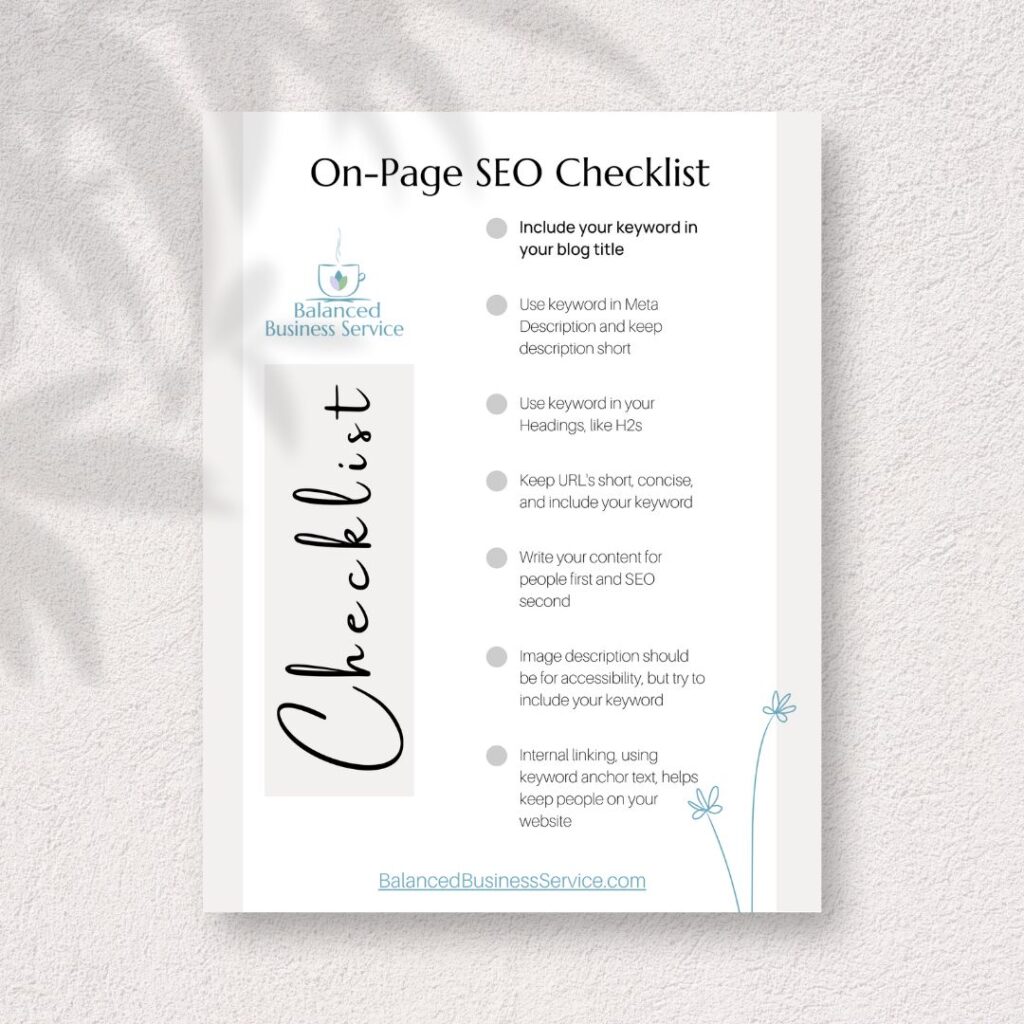
Sign up for the newsletter and get your free on-page SEO checklist!
4. URL Structure
Your blog post’s URL should be short, concise, and include your primary keyword. Try to make them short so it’s easier for people and Google to read them.
5. Natural Content written for people first
Your blog post’s content should have your keyword sprinkled around, but it should also be naturally written for people first and SEO second. Otherwise, we run the risk of Google considering our content to be spam if it seems like we’re just trying to cram in as many keywords in as possible.
6. On-Page SEO Images, Accessibility, and Alt Text
For accessibility and screen readers, Alt text is used to describe the images as it pertains to your blog post. In order for me to help those who need screen readers AND optimize my image with my SEO term, I describe the photo while trying to also use my SEO term in the description so there is a possibility of being found on Google in an image search while helping those who need the screen readers for accessibility purposes.
7. Internal Linking Reduces Bounce Rates
Internal linking gives us the opportunity to keep users on your blog longer, which will help your bounce rate in your Google analytics. Be sure to link to other relevant blog posts on your site and try to use anchor text that includes your primary keyword. I have used internal linking, but I haven’t used anchor text as much as I should have. Now I do this more often myself.
Wrapping This Up
When it comes to ranking with on-page SEO, it’s important we write for people first and SEO second, so remember to write in a natural way. I usually write my post and then go back over it to see if I can tweak it to include my SEO term.
You don’t have to remember all of this yourself! Fortunately, there are plugins that help A LOT with accomplishing the SEO checklist for blog posts (with Yoast SEO being a well know favorite). In addition, I also help bloggers with on-page SEO and other behind-the-scenes work. Click here if you’d like to learn more about my services..
Don’t let the Yoast SEO green light fool you. While Yoast is excellent at helping with your SEO checklist, a green light for a term that is not showing any search volume won’t be as helpful as a green light for a term you have researched and **is** shown to have some search volume. I like to use my Google Keyword Planner, but you can also use free tools like Ubersuggest to help you decide what term to optimize for.
I hope this helps with your next blog post and your on-page SEO planning. Be sure and download the FREE checklist that goes with this post!
Own your day,
Stephanie